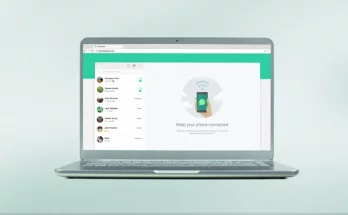Hide Phone Number While Calling:
You are calling. And the person to whom the phone call is going, will not see your number. Useful? You can also use such a feature. Find out how to make a call from Android and iOS by hiding your phone number.
Although the main function of a smartphone is voice call, you can do various things with it. When you dial a number from your phone, your number floats to the person whose phone is being called. But, when you call someone, you don’t want to show your number.
Maybe for security reasons, or for some other reason. Besides, there are many facilities to call again by hiding the phone number. But, let’s find out how to do that. However, in many places telecom operators will not allow this to happen.
Many network gives the option to hide numbers to keep your identity secret. It is possible to make voice calls from Android and iPhone by hiding your number. There are multiple ways to hide your phone number when calling. Keep in mind that, even if your number is hidden from a second person in this way, but your call documents will remain with the network operator.
How to keep your number secret in voice calls from Android and iOS?
> Copy the number you want to call first.
> Now dial 67 by pressing the asterisk symbol (*) in the dialer app. ( *67 )
> Then paste the number you want to dial.
> Now call by pressing the call button. If your operator supports this function, the phone you dialed will not show your number.
How to block caller ID in all calls?
It can be tedious to dial a certain number before the number every time you call someone. For that, Android and iPhone have special features, which can be enabled to block caller ID in all calls.
+>Android customers open the Phone app, select the menu icon, open Call settings. Now disable the hide or show Caller ID toggle.
+>On the other hand, iPhone customers open Settings and select Phone. Disable the Show my Caller ID option here.
However, this way caller ID blocks will not support all carriers. And for that you can know the right way by calling the customer care of the telecom provider. There you will find the official way to block caller ID in your career.